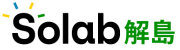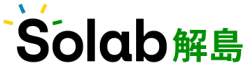- This topic has 1 reply, 2 voices, and was last updated 2 years, 1 month ago by
923602844.
-
AuthorPosts
-
-
August 18, 2021 at 10:55 am #7669
I think the whole anti-theft device can be adjusted with microbit?
-
April 12, 2022 at 6:28 pm #8469
can do.
Materials: 2 x Microbit, 1 x Breakout Board, 1 x Crash Sensor, 1 x Buzzer
Step 1 - Setup
1: Insert a micro slot into the breakout board.
2: Connect the buzzer to pin 0 of the breakout board and the crash sensor to pin 1.
3: Make sure to download the "tinkercademy-tinker-kit" package before proceeding to step 2.
Step 2 - Signal sender
1: Drag these code sets into the makecode platform and download them into the micro:bit connected to the breakout board.
2: Press the bump sensor a few times and see if your code is working!
Step 3 - Signal Receiver
1: Download this set of codes for the second micro:bit (receiver).
2: Now test the bump sensor to see if the receiving micro:bit is working!
3: Now that the first wireless door security is set up, I can try it with more than 1 door!
4: Feel free to add other forms of alert receiving micro:bit to enhance your own security.
-
-
AuthorPosts
- You must be logged in to reply to this topic.